Watching Videos Anywhere with Jellyfin
Open Jellyfin
Open your web browser and open http://casaos.local
(If you can’t open it in Windows, try http://casaos)

We find Jellyfin in Apps and click on its logo, and it opens
Login to Jellyfin
TIPS
Default account for Pre-installed AppsUsername:
casaosPassword:
casaos
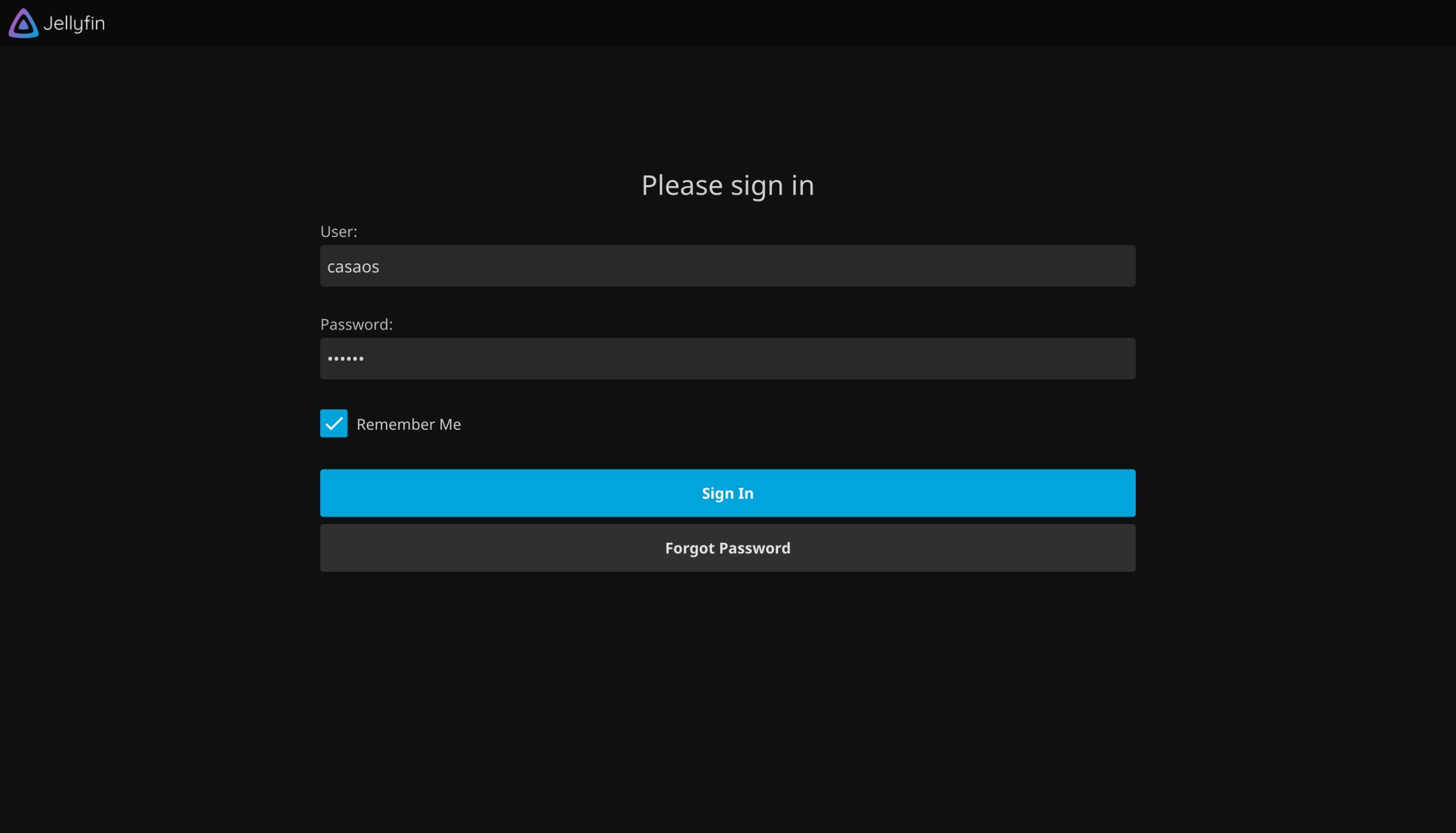
Watch Videos with Jellyfin!
Browse the Library
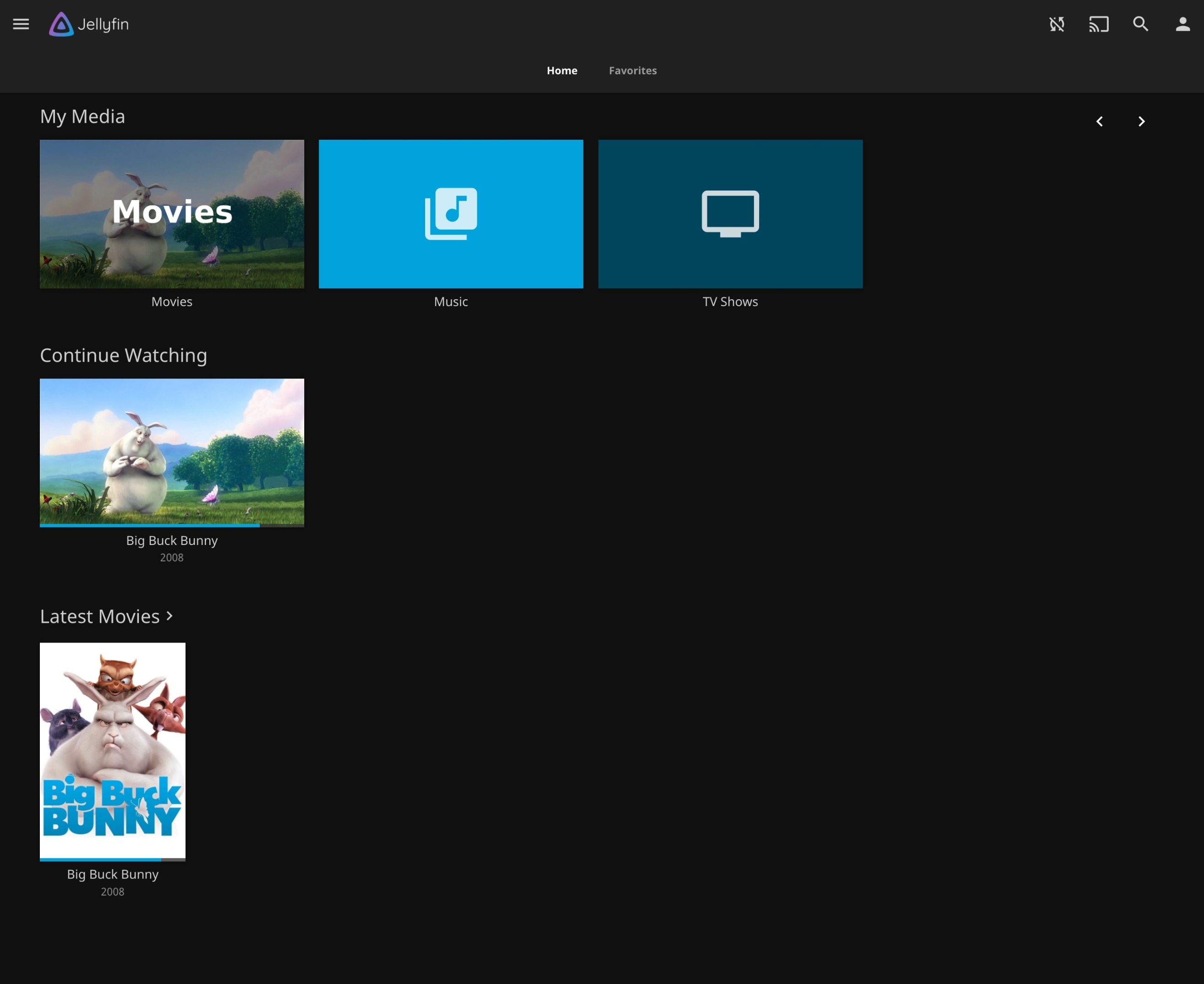
Movie Information
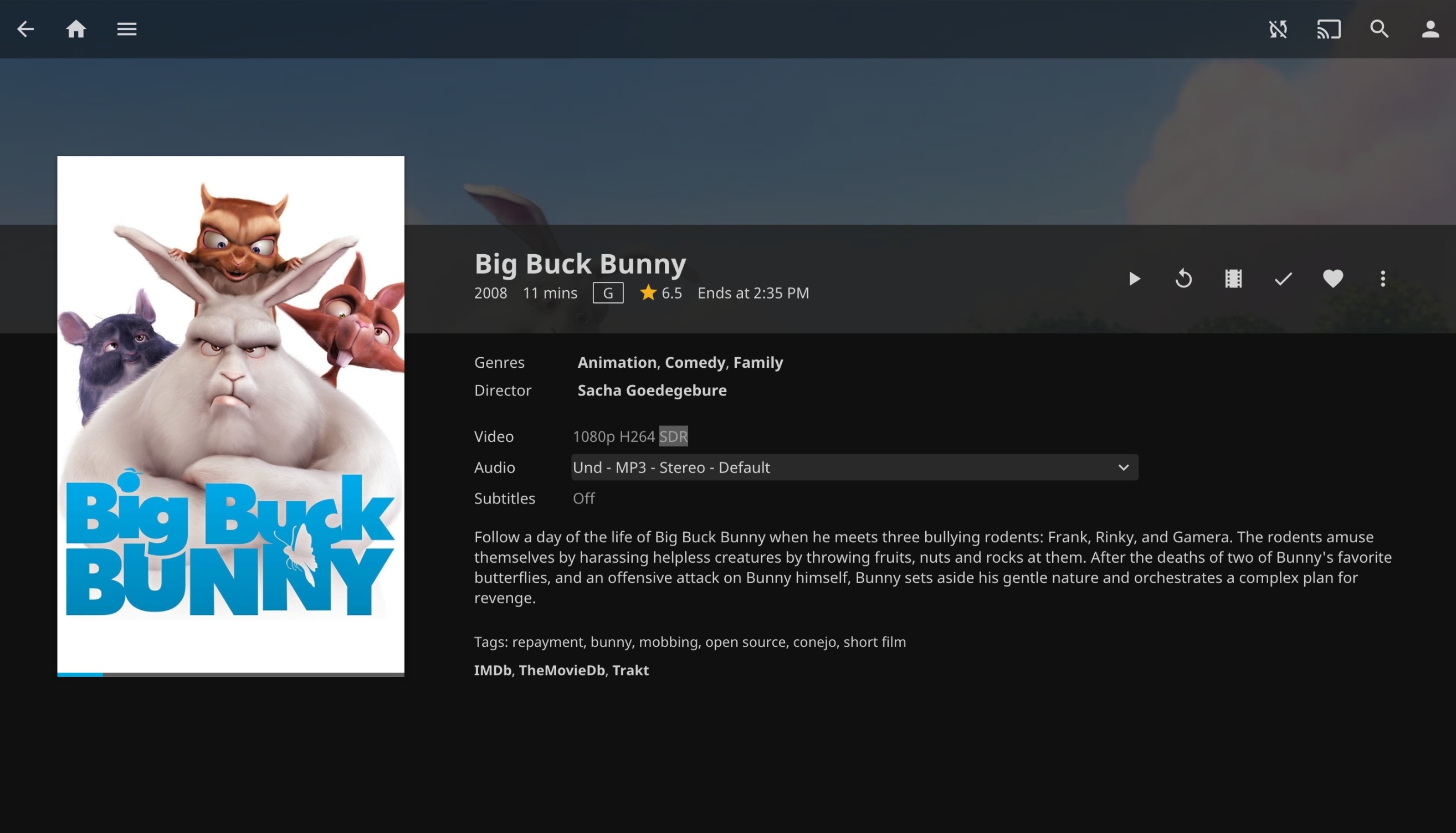
Playback

Watch Videos Anywhere
Emby offers a lot of ways to watch movies to choose from, you can watch them on your computer, cell phone, TV, game console, or even on VR.
Watch Videos on Your Phone
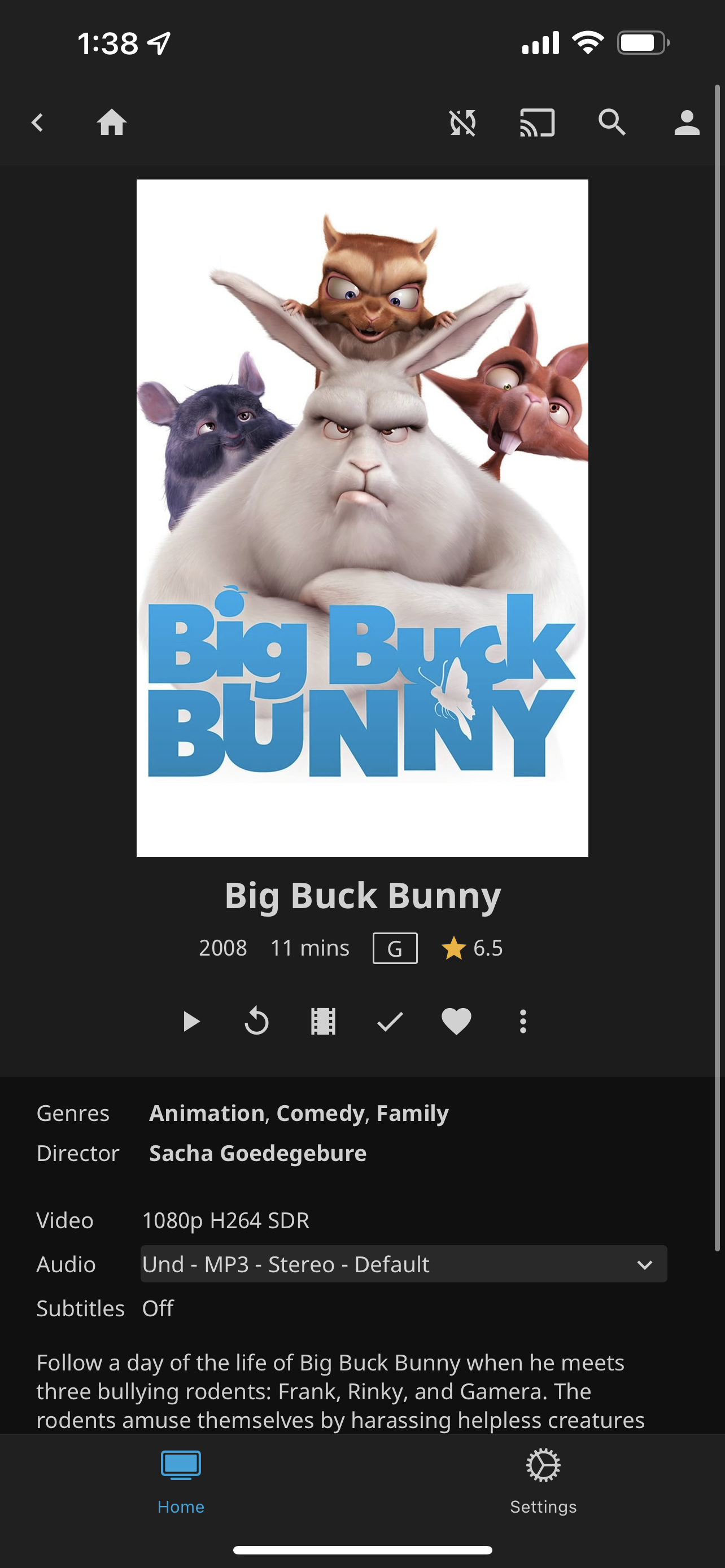
Manage Your Photos with PhotoPrism
Open PhotoPrism
Open your web browser and open http://casaos.local
(If you can’t open it in Windows, try http://casaos)

We find PhotoPrism in Apps and click on its logo, and it opens
Login to PhotoPrism
TIPS
Default account for Pre-installed AppsUsername:
casaosPassword:
casaos
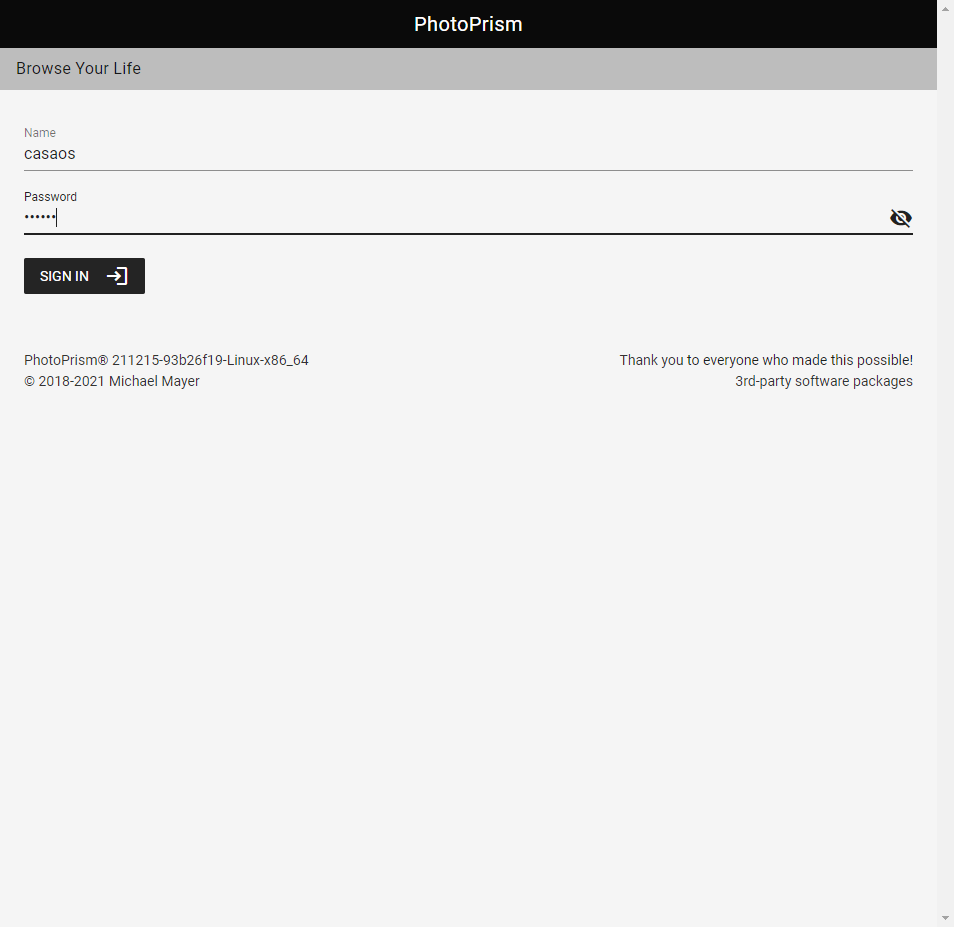
Using PhotoPrism
View Photos
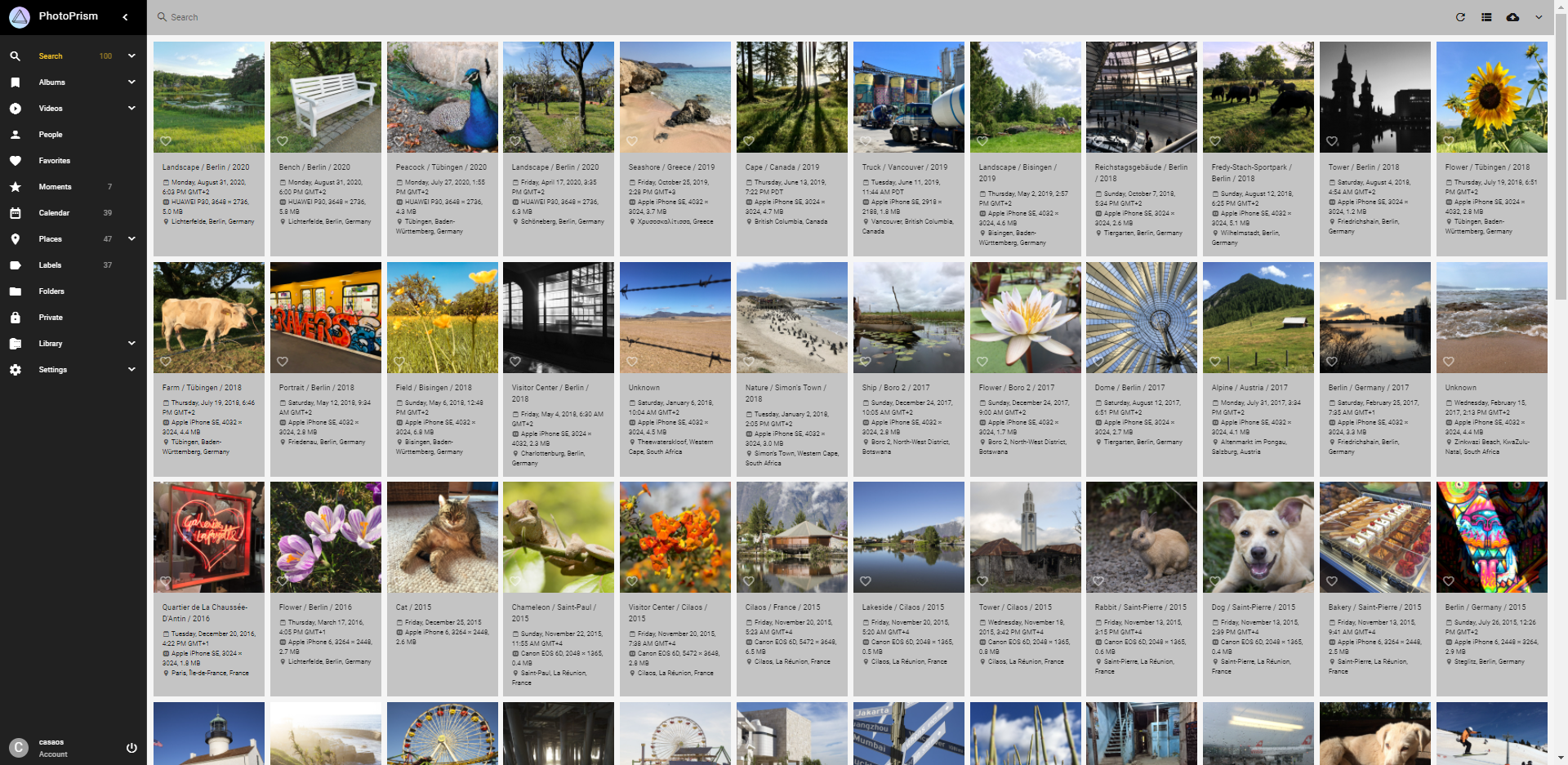
View Photos Information
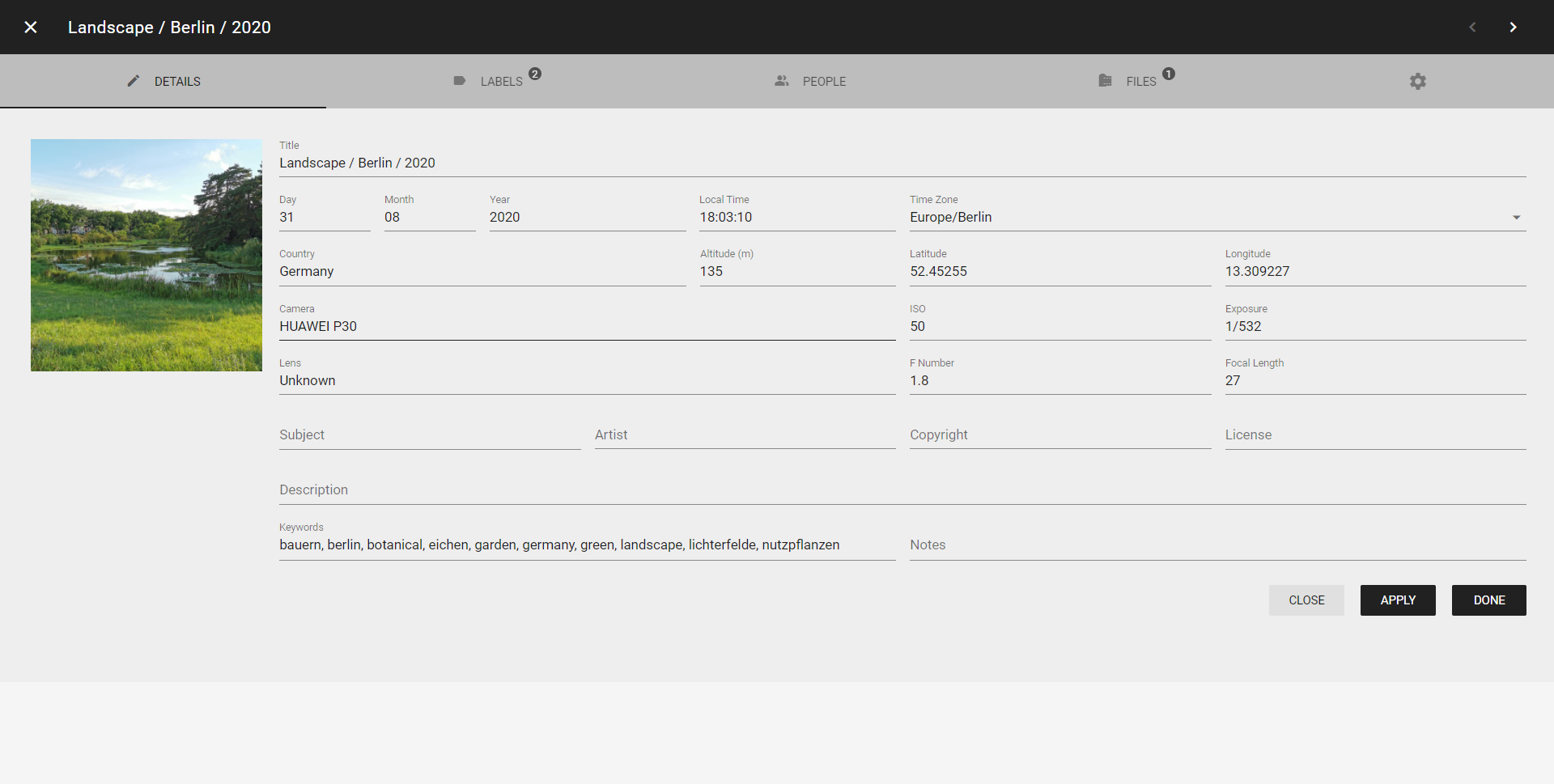
Batch Editing Photos
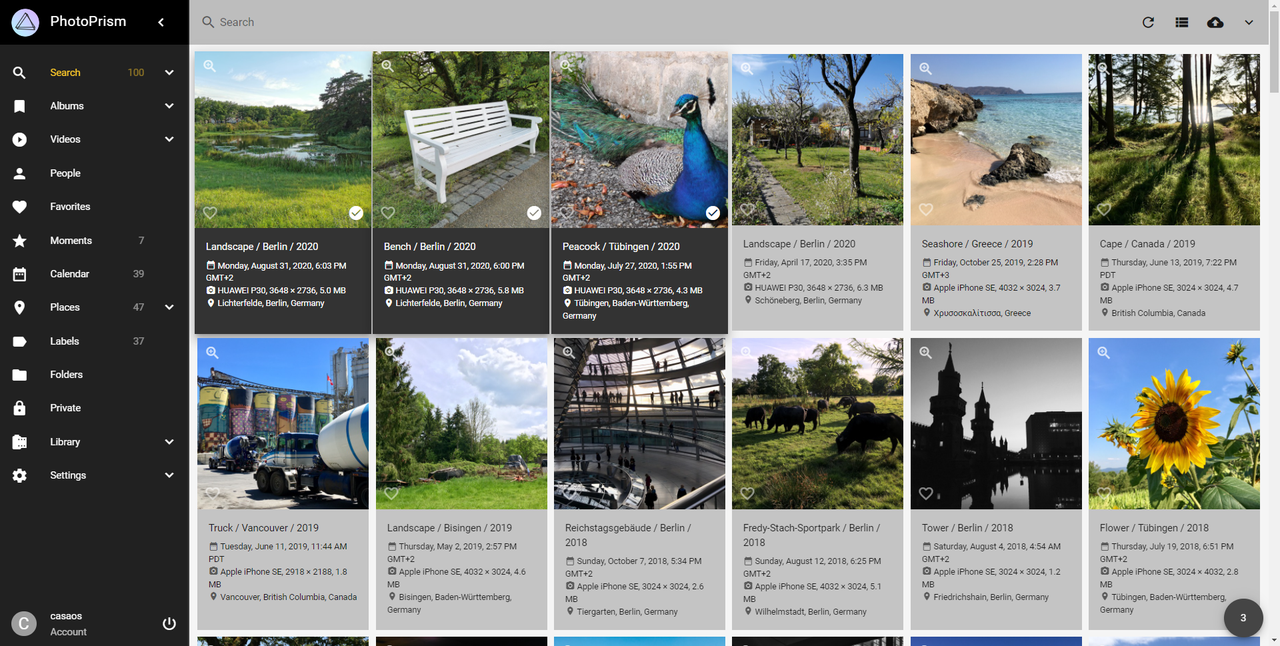
Create Albums
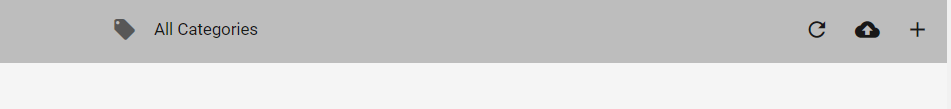
Upload Photos
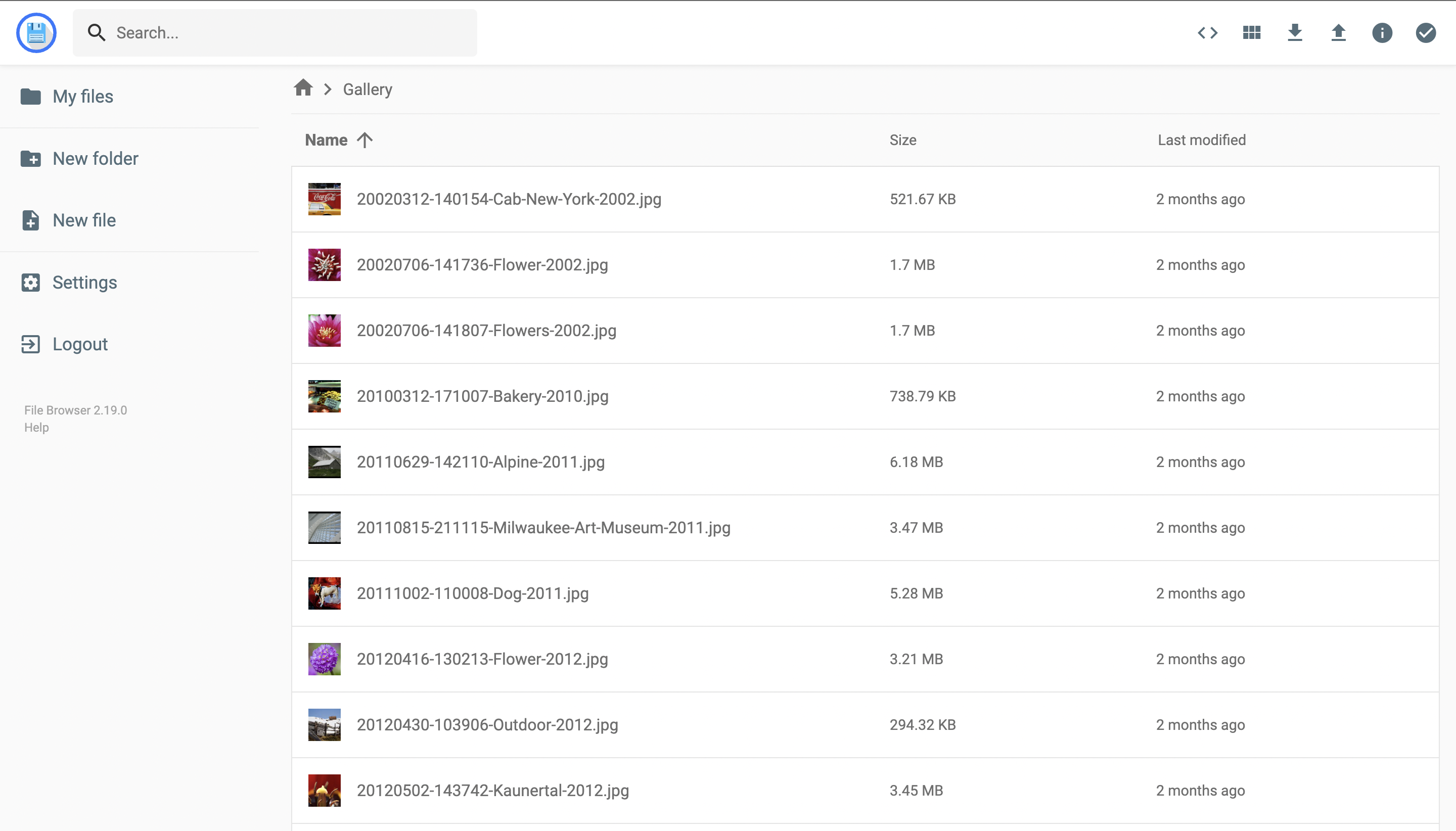
Update index
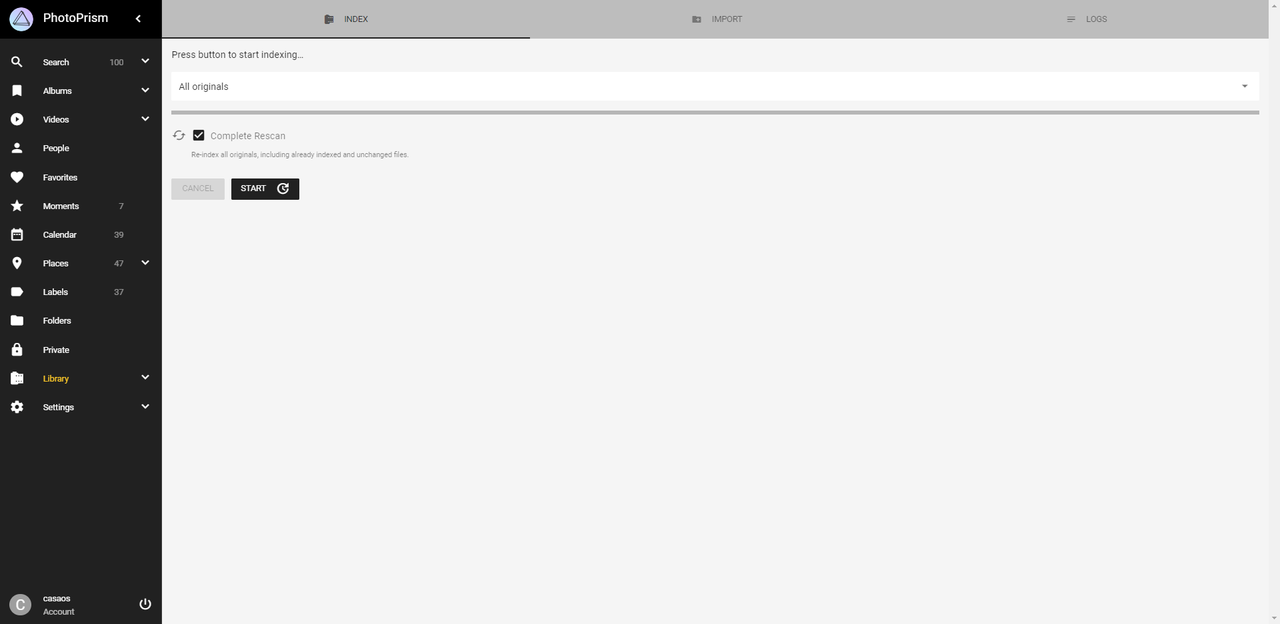
**See this link for more information-**https://docs.photoprism.app/
